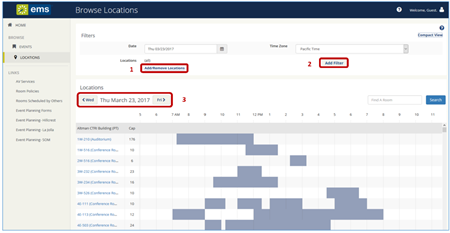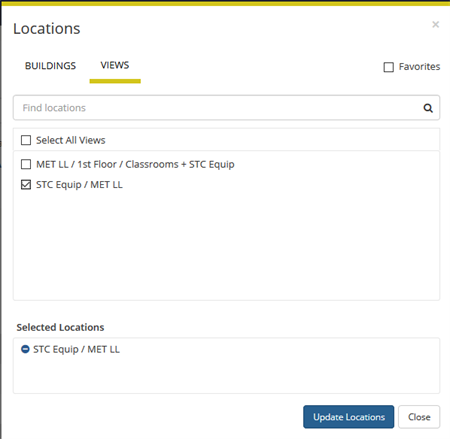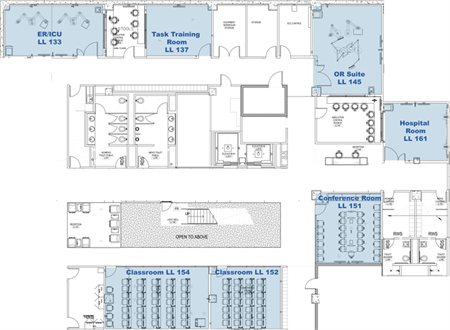Calendar
HS Room Scheduling
The Simulation Training Center calendar shows current availability to reserve the center.
Go to HS Room Scheduling
Steps
Follow these steps to view the schedule of currently scheduled events:
- Go to the Browse Locations page of the HS Reservations website.
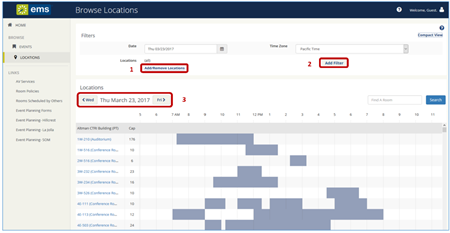 Figure 1
Figure 1
- Click the Add / Remove Locations link (Item #1 in Figure 1). In the Locations window (Figure 2), click the VIEWS tab at the top of the window and then the STC Equip / MET LL checkbox and then the Update Locations button.
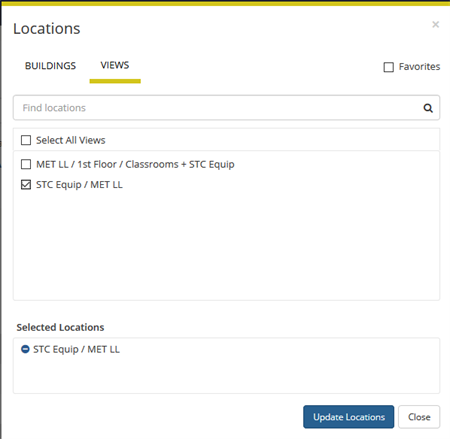 Figure 2
Figure 2
- Adjust the view for the desired date by clicking the appropriate directional buttons by the date (Item #3 in Figure 1).
- Verify room availability for the MET Lower Level rooms.
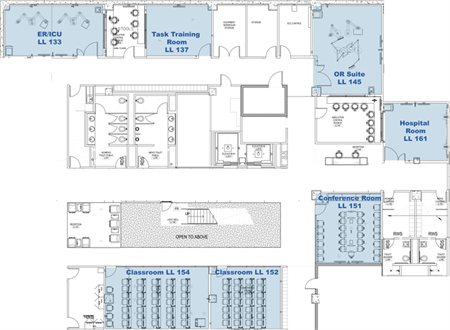 Figure 3
Figure 3